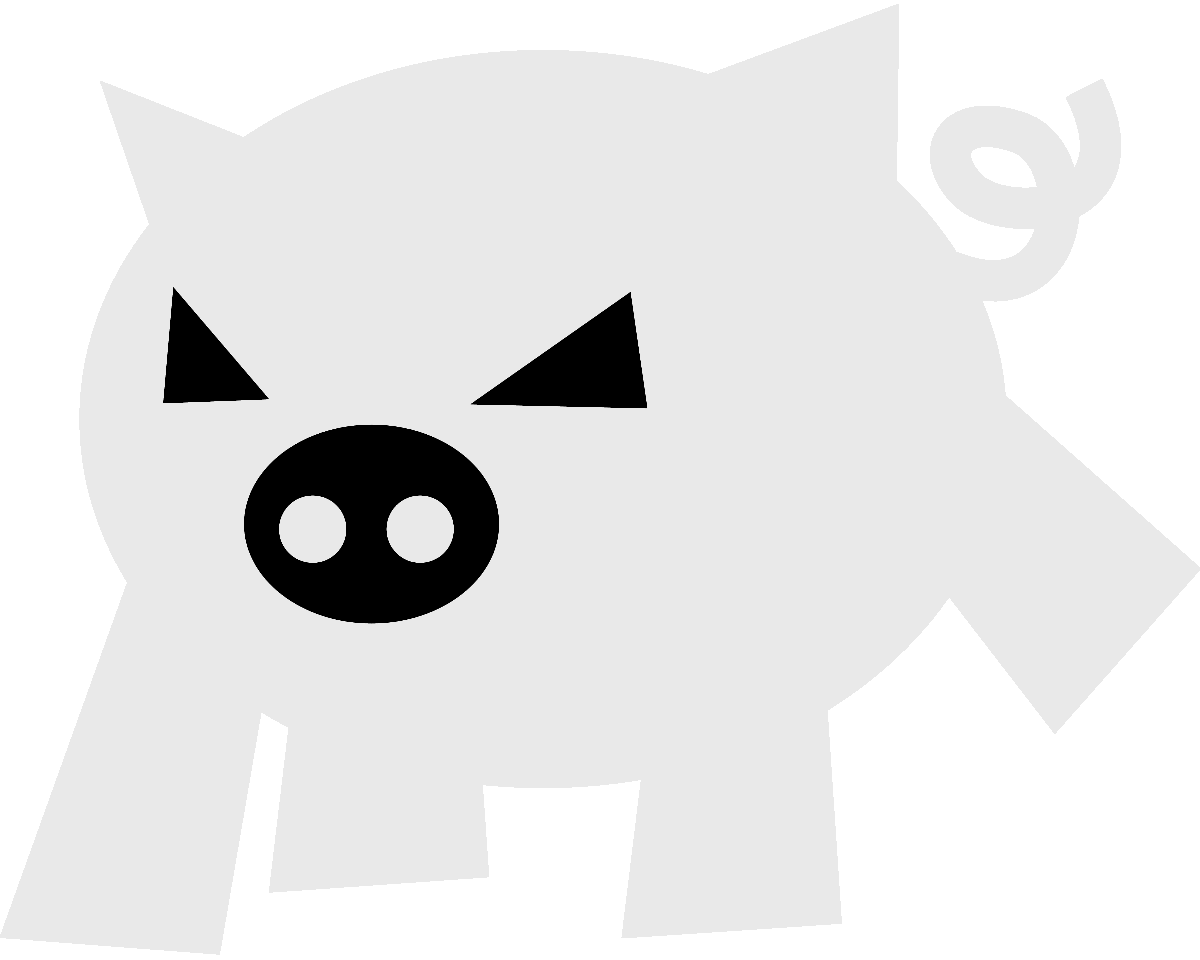
Evilham.com
Switching Android phones -- Getting rid of Google (mostly)
Introduction
After being fed up with mostly non-serviceable phones and my previous one suffering a bit of an accident; it was the perfect time to align consumer values with portable device because the Fairphone 3 started selling in late 2019.
This is about setting up an Android phone with a stock OS, but getting rid of as much of Google as possible, while still having the option to use the “necessary” regular things.
As a friend put it:
“I don’t believe in free. Not anymore.”
Table of Contents
Hardware
I went with the Fairphone 3, one of their catchy slogans kind of say it all:
“If your phone doesn’t care about the planet, it’s not that smart”
They care about the source of the materials and the working conditions of the supply chain; besides that, they actively encourage electronics recycling by taking your old phone against a voucher.
Besides the ethical bits, a few great points that matter-to-me (tm) as just a consumer:
- It supports dual-SIM and micro-SD card simultaneously
- It is highly serviceable, having a perfect iFixit score
- It feels robust
- It does its job
Setting up the phone
F-Droid – The Libre App store
Setting up F-Droid is about the very first thing I do on any android device.
F-Droid is an alternative “app store” for Android, its main features:
- All apps in the main repository are Free and Open Source
- You get warned if they contain “undesirable features” (ads, relying on closed-source servers, …)
- You can host and setup your own repository.
Disabling (most) Google apps
Disable auto-update
The very first thing to do here, is to setup Google’s Play Store to not use automatic updates.
I discovered that even if you disable apps, Android will “helpfully” reinstall and enable them if there is an update available.
This is done by:
- Opening the Play Store app
- Clicking the “hamburger” menu (the three horizontal lines)
- Picking “Settings”
- Under “General” find “Automatic app updates”
- Pick “Do not update apps automatically”
This is a necessary trade-off between: keeping apps from the Play Store up-to-date and having Gooogle sneak their apps back in. Which still does happen from time to time with, e.g. Chrome.
Disable and remove unnecessary Google apps
This is done in the phone’s settings:
- Settings
- Apps and notifications
- Show all apps
Once we have the list of all apps, we have to iterate through those that are unwanted and perform following:
- Touch the app on the list
- Touch on “Deactivate”
- Confirm that you want to Deactivate
- When asked if you want to uninstall any updates to the app, say “Yes”. This has the decent side-effect that you get some space back.
- Touch on “Force exit” and confirm
- Go to “Storage”
- Delete data and delete cache
- Go back to the apps list
And this is the list of forced-upon-me apps for which I do this; since the Fairphone 3 does not contain crapware of their own, it’s just Google’s:
- Digital Wellbeing
- Drive
- Duo
- Fotos
- Gboard (care! Install an alternative before!)
- Gmail
- Google Play Films and Series
- Calendar
- Contacts
- Maps
- YouTube
- YouTube Music
Installing alternative software
Some of the alternative software on the F-Droid repositories is actually significantly better than that of Google.
The best example of this would be NewPipe, a replacement for the YouTube app. Amongst the most appreciated features from people I’ve shown this to is the ability to play videos as a pop-up window or in the background (with the screen off).
List of great apps on F-Droid
A quick and dirty list of apps on F-Droid that are a must for me:
- Alarmio: alarms, timers, …
- andOTP (replaces Google Authenticator): second factor authentication
- AntennaPod: podcasts
- Simple Gallery (replaces Google Fotos): offline photo browser
- Ghost Commander: file browser
- K-9 Mail (replaces Gmail): E-mail client supporting encryption and most email providers. It looks like Gmail is going to stop being email, and they will stop supporting the standard protocols. So, you are forced to use Gmail if that’s where your mail is. Notice how “embrace extend extinguish” is not from your usual source.
- Simple Calendar (replaces Google Calendar): offline or CalDAV-based calendars.
- KISS Launcher (any app launcher): search-based app launcher. It’s simple, and zeroes the mental burden of finding the app you need.
- Simple Contacts (replaces Google Contacts): offline contacts.
- Nextcloud (Google Drive): cloud-based storage.
- OpenKeychain: for encryption / signature checking while on the go.
- PassAndroid: Manage tickets
- Simple Keyboard (replaces Gboard): it lets you type without having to correct every single word.
Being a responsible consumer
The F-Droid project itself and several of these apps are long-standing Open Source projects, with ways to donate some money to the developers. Please do so at least for a few!