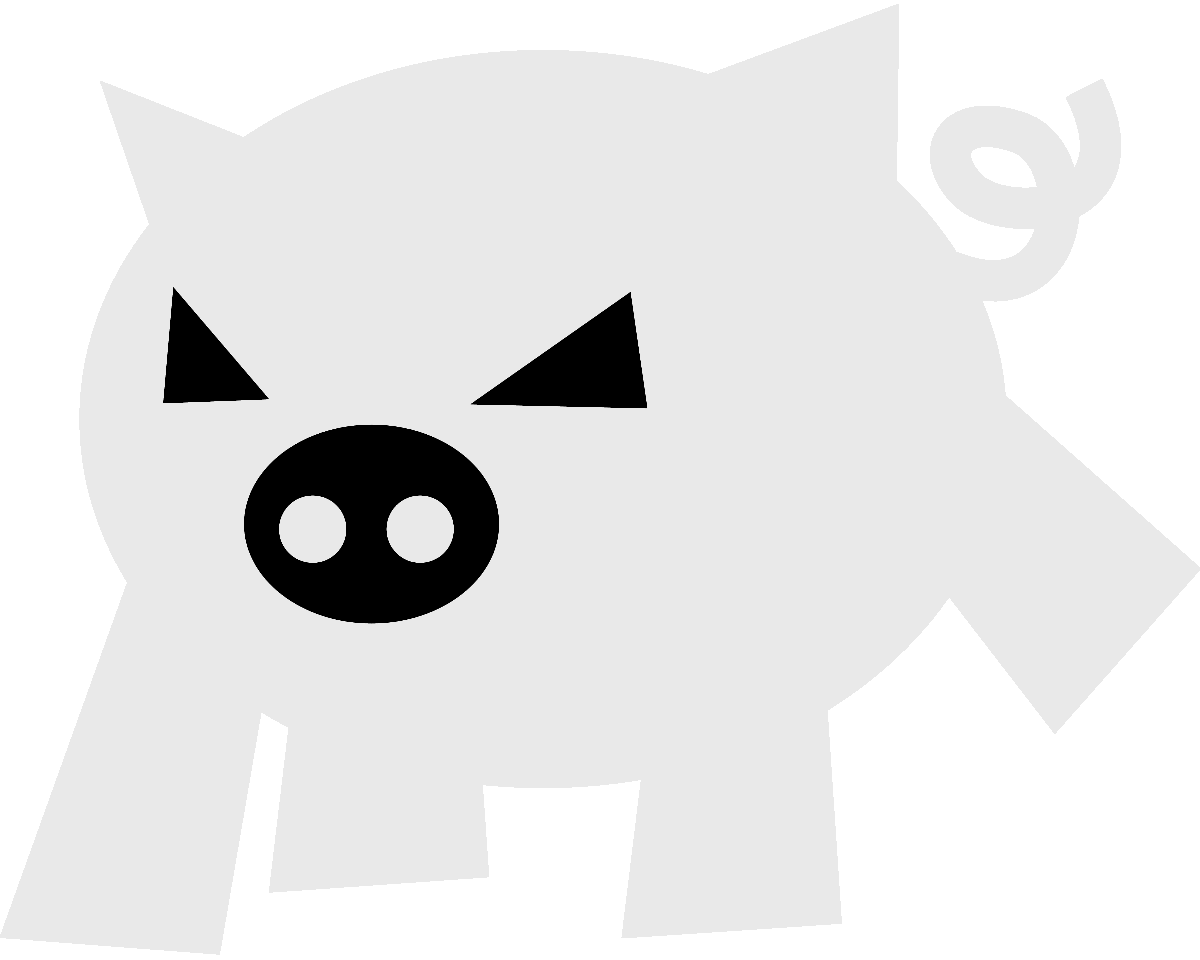
Evilham.com
AcCoreConsole: Simple plugin for workload simulation
Following up on my previous post, I’ll introduce a small AutoCAD .Net plugin that can run on the AcCoreConsole.
This could work as a hands-on, quick and dirty tutorial to writing .Net plugins for AutoCAD, I recommend reading the official documentation though. If you are already comfortable writing .Net plugins for AutoCAD, you can skip to the Customising execution (Command Line Arguments) section.
The idea of this plugin is to perform a computation that takes a while and exit; nothing fancy.
The reason for this, is to test my implementation of something similar to AutocadIO that runs locally and in a much smaller scale; the main motivation for that is that many companies are not (yet) ready to handle over their files to Autodesk and having the files processed in their amazing cloud.
At some point, my implementation should provide for an easy way to choose between using all local resources and sending jobs to AutocadIO; that would give maximum flexibility to both users and developers as well, all while giving end-users (companies) a peek into the potential of massively parallel running processes.
Weiterlesen!AutoCAD, .Net and Cloud technologies
It has been quite a while since I last updated this blog and in between a lot has changed personally, professionally and in technology. For instance: German is now the language I speak the most and it has taken its toll on my English, I apologise for that in advance.
Another thing that has changed is my preference of technology when it comes to AutoCAD automation: back when I wrote this post it was Lisp, nowadays I use mostly .Net plugins.
The downside [of Lisp, back in 2013 my go-to AutoCAD automation tech] is that it’s quite a mess to have a GUI for the scripts or routines you develop. I mean, sure, it can be done (there’s DCL after all) but it’s not as flexible or easy as one would hope. Luckily, for most use cases a simple custom toolbar and text input will make users happy.
Turns out, all those issues with GUI development along with some caveats with batch scripting (on hundreds and thousands of DWG files) made Lisp more of a burden than a blessing.
Also, AcCoreConsole happened and Autodesk has been investing in cloud technologies heavily, so AutocadIO and View and Data APIs will be coming strong.
Weiterlesen!AutoCAD: Blocks. Part I: Basics
If you’re a somewhat advanced AutoCAD user, you probably fully understand blocks and its usage. If that’s the case, you probably should skip to the next part of the series on blocks.
Basically, a block is a way of grouping objects (e.g. lines, texts, circles, other blocks, etc.), giving such group a name and it allows for easy manipulation of a big amount of objects.
On this part, we’ll see some advantages of using blocks and lastly but more importantly: block attributes.
Weiterlesen!AutoCAD automation
As you can check on my CV, I’ve been working as a draughtsman/IT guy/CAD manager for around five years now.
We spend most of our time “drawing” things with Autodesk’s AutoCAD. Be it a P&ID, an electric diagram, civil, structural or piping drafts, a 3D model, you name it!
Being a somewhat small company, in five years we’ve faced different challenges, like getting projects that would require more human hours than we have the means to cover — either by lack of personnel or deadlines.
Sometimes we’ve solved those challenges by getting more people, sometimes by working more hours than usual. Sometimes though those things are just not possible — something else is needed.
Weiterlesen!How I got into programming
At first, I wanted to start blogging about things related to my job but then I realised how introducing the topic out of the blue would have required explaining How I got into programming and how I use it at work.
So, here is my attempt at doing just that.
I just want to add, that I program for fun and because it makes my life easier. Quite often someone else’s as well. That does mean that I program at work, but as a mean to help getting my job (or someone else’s) done faster and better, i.e. it’s not my main function — at least it isn’t as of this writing.
Weiterlesen!