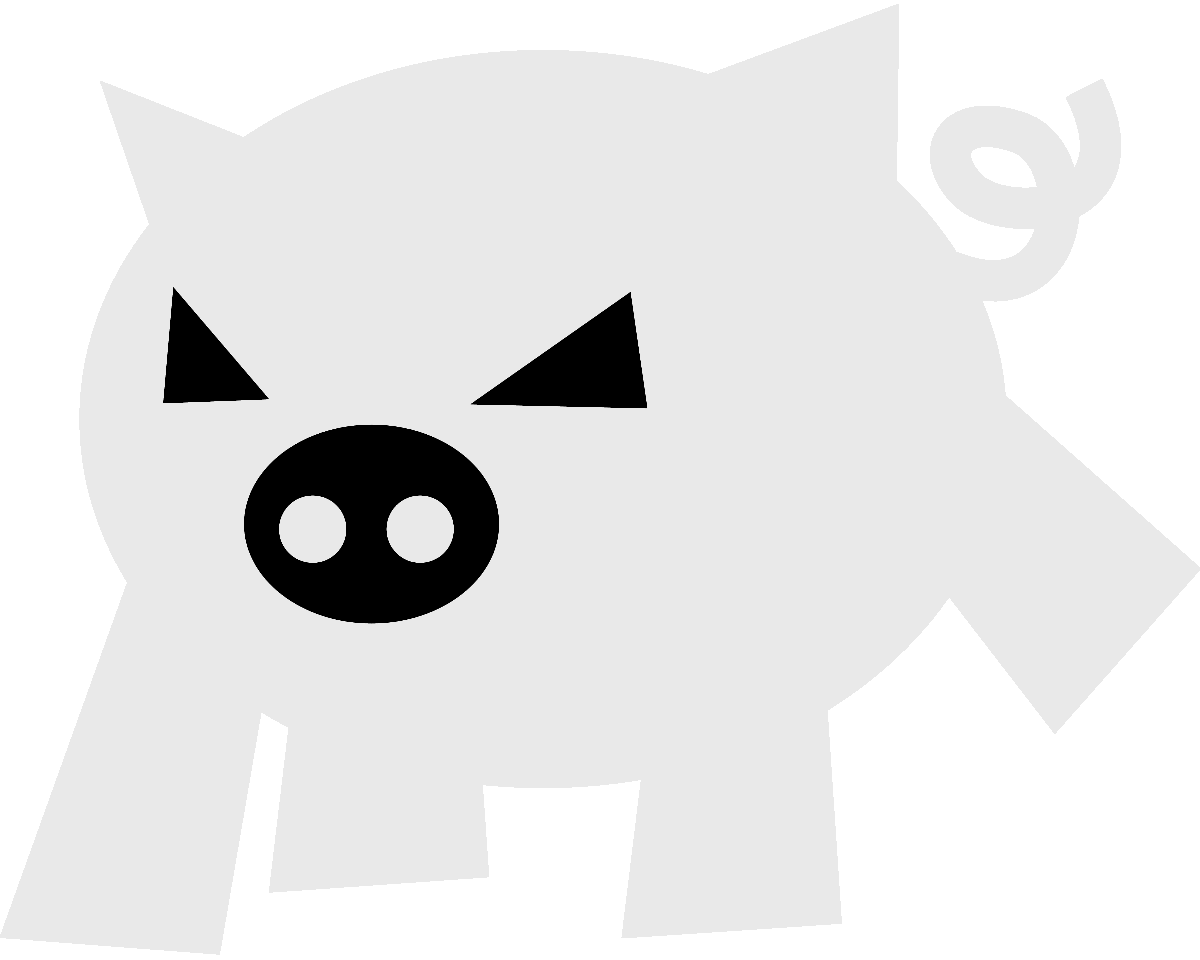
Evilham.com
Trying out Kubernetes: planning
Introduction
Kubernetes turned 9 years old a couple months ago, so it’s about time I took a more serious look at it.
Kubernetes is an open-source container orchestration system for automating software deployment, scaling, and management.
I have followed its development somewhat closely and kept up with the concepts and architecture, even if I haven’t jumped to actually using it.
First it was due to waiting for things to get stable, then I decided to let the hype wear off.
Now, hype hasn’t worn off, but it is at least a topic treated with some level of nuance: Kubernetes is great, but it comes with some complexity; complexity that is not necessary in many cases. And so we have to make sure that the benefits actually outweigh the overhead for our particular use-case.
As that point nears and I have some days off, I jump in at learning the best way I know how to: by actually doing things and, this time around, by writing them down for future reference / to better ask for clarification.
Let’s create a “High Availability Kubernetes cluster”! (I guess we’ll [re]define what HA means here a couple times while doing the deed)
Note I do this from a FreeBSD laptop, against a FreeBSD physical host, but the actual Control Plane and Nodes will be running on bhyve Virtual Machines running Linux in that remote FreeBSD physical host. Should not be too relevant, it just makes networking easier =D (debatable, yes).
This will likely take several posts :-).
Table of contents
Goals
The main goal here is my own learning and exploring from an Operations perspective, with future quick-reference as a secondary goal.
Particularly: duplicating documentation or getting familiar from a user’s perspective are non-goals right now :-).
It is for these reason that some things are deliberately made more difficult, by e.g. aiming for High Availability and “production-ready” configurations from the beginning, instead of starting with something more simple and self-contained like kind and minicube.
This addresses my way of learning, which includes: reading all/most of the documentation once, gaining a broad overview of what can be done, and what should be done, then implement things as close to production as practical and possible.
Your way of learning may differ, and you may need more incremental progress and immediate feedback; use whatever works for you, if this post helps you, I’ll be happy if you let me know! I do not know many people that share my way of learning :-).
Quick resources
First, let’s compile a list of resources that will help us:
- Kubernetes docs: what I’ve used periodically to stay on top of the project to keep a general overview of the system. It is fairly complete and nicely written, certainly a good reference and also a decent starting point.
- WMF’s SRE guide to creating a new cluster: turns out, the Wikimedia Foundation‘s SRE team does everything in the open, and they do very interesting things. Relevant for this context: they run their own HA Kubernetes clusters and theirs is guaranteed to be a scalable setup.
- How-To Geek: how to start a Kubernetes cluster from scratch: a somewhat complete, simple and to-the-point guide which helps an experienced Mensch plan ahead.
The components
Since we care about the Operations perspective, we jump straight to Kubernetes’ components:
- Worker machines or Nodes: where Pods (set of running containers) actually live.
- Control plane: manages worker Nodes and Pods in the cluster.
As a temporary simplification: we will run the Control plane on a single Virtual Machine, that will not be allowed to run user containers.
This makes the cluster less redundant, but we get somewhere faster. It also feels like adding this redundancy at a later stage shouldn’t be too difficult; it certainly isn’t our main goal at this stage.
Control plane
It includes:
kube-apiserver: which exposes the Kubernetes API. Can be traffic balanced.etcd: HA key value store, this is where all cluster data lives. It is a different piece of software used outside of the Kubernetes context.kube-scheduler: picks up new Pods and assigns them a Node to run on based on the Pod’s specifications and the cluster’s availability.kube-controller-manager: performs multiple jobs, abstractly it seems like it is in charge of reacting to changes in the cluster of various kinds (like a Pod going down, running one-off tasks by creating their Pods, etc.), the documentation doesn’t provide an exhaustive list, so this is an extrapolation of the meaning, and could be somewhat wrong or incomplete.cloud-controller-manager: this seems to be provider-specific, since we are running Kubernetes ourselves (the whole point), we will probably not see it.
etcd
The documentation for a Highly Available Kubernetes cluster gives us two options:
- Stacked Control Plane nodes, which include
etcd - External
etcdNodes
My systems intuition tells me that mixing Control Plane and state storage may not be the best of decisions, and I have heard horror stories.
I’d be inclined to use an external etcd for anything put in production.
This is ratified by WMF’s Kubernetes deployment.
Node components
These run on each Node:
kubelet: this makes sure containers from Pods are running and healthykube-proxy: manages the network rules to be able to provide Services. Something tells me we’ll spend a lot of time here.-
Container runtime: It seems like this is a place where we have to make a choice:
I notice on WMF techwiki: “docker is mean to be used as the CRE. Other runtime engines aren’t currently supported.” which is compatible with the statement “This guide currently covers kubernetes 1.23” and the way the deb packages are created. (the Kubernetes Infrastructure upgrade policy differs, it likely only needs an update)
This makes sense because Docker as a runtime stopped being supported by Kubernetes in v1.24! Jumping that minor version may be tricky.
Given we will start differing from WMF’s documentation, I will pick CRI-O for no particular reason and target the latest version of Kubernetes (1.28.3).
Addons
These provide cluster-level features. At first I found this confusing, but after giving it some thought: it makes sense.
This means that there can be multiple implementations (and it happens) of similar cluster services, addressing different needs and priorities.
These are the ones I think we’ll need:
- DNS: else we’ll have to deal with IPs and running services gets tricky
- Dashboard (UI): want to see how it works
- Network plugin: this deals with Pod networking, we’ll want to check Calico as used at WMF
Necessary resources
With that, we have most information to start planning and allocating resources.
Network
Given the choice to run etcd externally, we will need two separate networks:
etcd: access will be network and firewall-controlled- Kubernetes:
- Control Plane:
these must have access to
etcdtoo and won’t run user containers - Nodes: these will be excluded from accessing
etcd
- Control Plane:
these must have access to
For a total of: 2 networks, where one class of machines can access both.
This is a learning environment, so we’ll NAT these IPv4 networks and assign each segment a
/64IPv6 subnet without blocking outgoing traffic.Probably in production we wouldn’t allow that directly.
Virtual Machines
etcd: following WMF’s etcd recommendations for etcd we will use 3 VMs dedicated to etcd-
Kubernetes:
- control-plane: 1 VM as a starting point. These have 2 network interfaces.
- Nodes: 1 VM as a starting point
For a total of: 5 VMs
Conclusion
Aaand, this is why Kubernetes felt like overhead for some time.
Until the cost (effort, time, energy, money) of setting up and maintaining all this is not somewhat offset by the benefits, it is the wrong tool for our scale.
Now that we are planning ahead though, these are next steps:
- [X] we start by setting up the network segments as bridges on the physical host, taking care of NAT, firewall and IPv6 routing
- [X] then we set up the
etcdcluster - [ ] finally, we actually setup the Kubernetes cluster